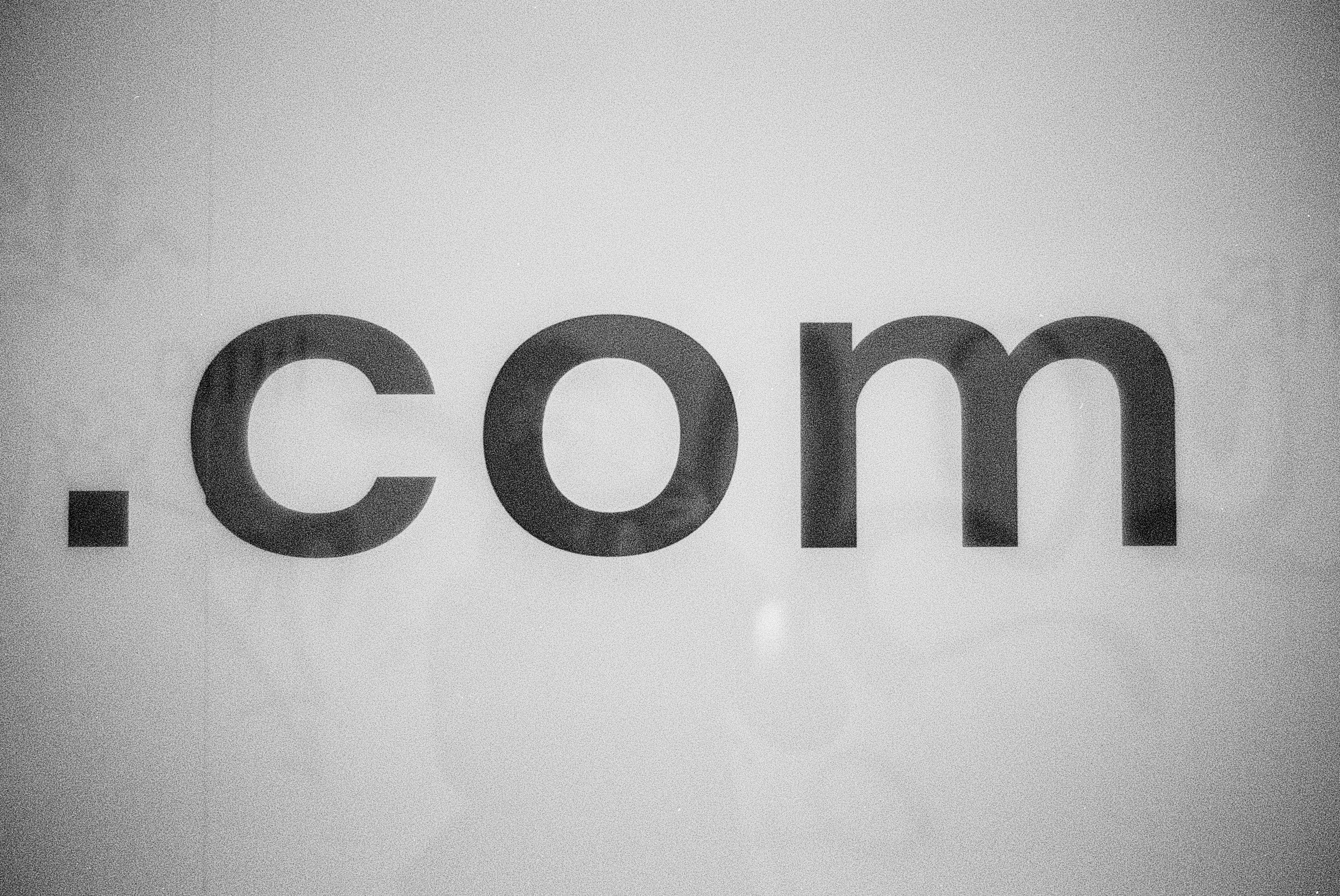
Understanding MX, DNS, and mail routing in plain language
Email can seem complicated behind the scenes, but it all comes down to a few simple pieces that decide where your messages go and how they get there. If you’ve ever seen terms like MX, DNS, or mail routing and wondered what they mean, this guide explains them in plain language — and how you can test that everything works correctly using SendTestMail.com.
What DNS does for email
DNS stands for Domain Name System, and it works like the internet’s phone book. When someone sends an email to [email protected], their mail server needs to find out where “example.com” handles its mail.
That lookup happens through DNS records. DNS tells the world which mail server to contact for your domain — just like looking up a phone number for a name. If your DNS is wrong, emails have nowhere to go.
What MX records do
MX stands for Mail Exchange, and these records tell other servers where to deliver emails for your domain. You can think of an MX record as the mailing address for your domain’s email.
Example: example.com → MX → mail.example.com (priority 10)
If someone sends you an email, their provider looks up your MX record to find your mail server, connects to it, and delivers the message.
If your MX records aren’t configured properly, emails might bounce or disappear. It’s one of the most common causes of missing mail.
You can test whether your MX setup works by sending a message to your domain with SendTestMail.com. If the message arrives, your routing is correct.
What mail routing means
Mail routing is just the path an email takes from sender to receiver. It starts at the sender’s mail server, travels through the internet, and ends at the destination server listed in your MX records.
A typical route looks like this:
- You send an email from your provider (for example, Gmail).
- Gmail checks the recipient’s DNS for MX records.
- It connects to that domain’s mail server and transfers the message.
- The recipient’s server accepts and stores the message in their inbox.
If any of these steps fail — DNS lookup, connection, or acceptance — the email won’t arrive.
Why this matters
Understanding MX and DNS helps you solve problems like:
- “Why am I not getting emails?”
- “Why do messages bounce back?”
- “Why are emails going to the wrong server?”
Most of the time, fixing a single MX or DNS entry restores normal delivery. And a quick inbox test can confirm that everything works.
How to test your setup
To make sure your domain’s mail routing is correct:
- Go to SendTestMail.com.
- Enter the email address you want to test (for example, [email protected]).
- Complete the CAPTCHA and send the test message.
- Check your inbox for the result.
If the message arrives, your MX and DNS setup are correct. If not, you can review your domain’s MX records or check your spam folder for delayed delivery.
Simple analogy
Think of DNS as a directory, MX as the address, and mail routing as the delivery truck:
- DNS: Finds where “example.com” is located.
- MX: Points to the building that receives the mail.
- Mail routing: The truck driving from the sender to your building.
If any of these pieces are missing or incorrect, the mail won’t reach you — even though it left the sender’s side perfectly fine.
Privacy-first testing
When you use SendTestMail.com to verify your MX or DNS setup, your data stays private. Email addresses and IPs are hashed before storage, no message contents are logged, and every delivery is shown transparently with proof of sending.
This means you can confirm your mail routing safely, without sharing any personal information.
Final takeaway
MX, DNS, and mail routing sound technical, but they simply describe how email finds its way to you. Once your records are correct, your inbox just works. If you’re unsure whether your setup is receiving messages, you can verify it right now with a quick test.
Send a test email now and make sure your MX and DNS configuration delivers mail exactly as it should.